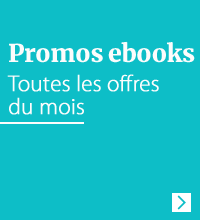En cours de chargement...
The main objective of the explanation in this installation is that the user can im-agine installing this operating system next to Windows either in a virtual machine or in a physical machine, fully aware of the intangibles they can expect from the new operating system. That you can install it next to Windows as a way to start working in the Linux en-vironment, but having Windows next to it to lose fear, knowing that you have your usual operating system next door and can "switch" to the operating system indicated for any user, at the desired time.
Rescue not so modern equipment, with hardware that is not at the forefront and that we have thought about discarding. With them we can resume them, have a functional operating system for basic tasks that runs fast, reliable that can give us a second chance to do our tasks while we can have a computer in conditions. By the end of this Linux eBook, you will be able to switch from Windows to Linux, fully aware of the intangibles they can expect from the new operating system.
What you will learnYou will learn at least one virtual method to install the Linux Mint operating system along with Windows and the procedure will be the same for a physical machine, changing the operating system to use at will. You can salvage your old computer, you can install Linux Mint there to use a nice and friendly lightweight operating system on a computer with limited hardware resources, with a step-by-step guide.
By starting to use Linux Mint you will enter the world of GNU/Linux where you will be aware of the intangibles that you can experience in this new operating system for you. Table of Contents1. General2. Objectives in the installation3. Installation3.1. Creating the physical installation media4. Safety5. Costs/Investment6. Software6.1. We are on planet earth6.2. Popular distributions6.3. Specialized distributions6.4.
Installing software on Linux Mint7. Stability8. Velocity9. Customization9.1. Now comes the fun (System Settings)9.2. Software (Included in System Startup)10. Backup11. Community12. Extra Pills